Organise your servers
Your servers at your fingertips. Use tags to filter your servers into groups to make organisation a breeze.
Add as many servers as you like safe in the knowledge that your data is encrypted at rest with industry standard AES-256.
Export your servers between clients to keep them in sync
Server Overview
In each server overview you can see some basic details about the server, such as the load, memory usage, and the output of top.
Additionally you can add custom buttons to the overview either in the header or the left sidebar. Each button can either be an external link or activate one of the defined tasks.
On another note
Store your notes directly against the server they relate to so they are exactly where you need them when you need them.
Store useful information, contact details, commands, anything you want in markdown format.
Task not what your country can do for you...
Create simple tasks to run on your server. There is an indicator while the task is running and when it is finished you can see the log of the output.
Any tasks you create can be initiated from the overview page when added as a button, so your frequently used tasks are easily accessible.
Console yourself
Open multiple terminal consoles for each server and navigate between them. You can even add users to the server settings and decide which user to login as.
You can easily export server credentials between clients so you can keep them all in sync, and terminal in wherever you are.
Just Sync about it
Easily sync servers between hosts by exporting on one client and importing on another one.
You can keep the pass phrase the same or choose another one for the export (for sharing servers without exposing your passphrase maybe).
See it in action!
(Psst, it's not finished yet, but you can see the direction it's taking)
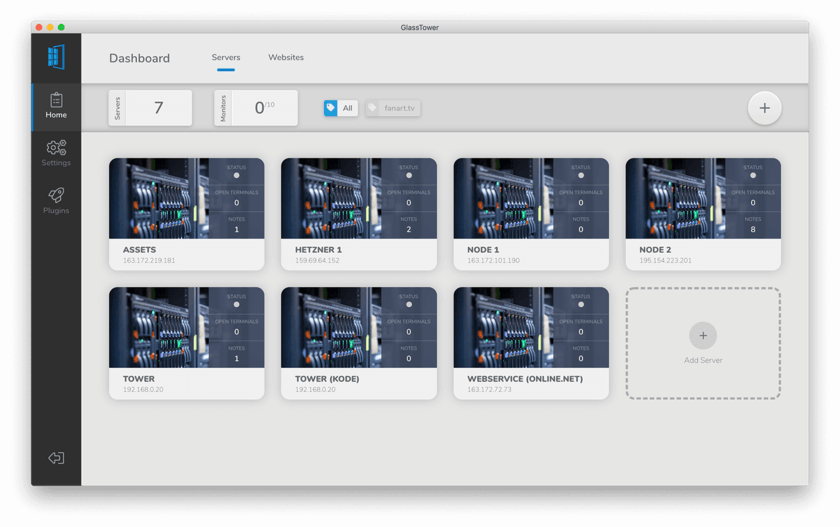
Roadmap
Features
- In Progress
Add plugin system
Create plugin system to allow customers to only buy and add functionality they want
- In Progress
Create tasks to automate server commands
Allow users to create a set of commands that can be run, either from the list or from home page buttons
- Backlog
Add option to create a sync account
Subscription service to automatically keep clients in sync without having to manually import/export
- Backlog
Server monitoring
Server health monitoring, maybe utilising something like netdata
Plugins
- Import/ExportIn Progress
- DockerIn Progress
- WebsitesBacklog
- AssetsBacklog
- DatabaseBacklog
- UnraidBacklog
- ApplicationsBacklog